Models Overview
Introduction
A model is a pre-trained neural network that generates images based on the data it has been trained on. Choosing the right model is crucial as it directly impacts the quality and style of the generated images.
Different models provides different advantages. Models allow you to experiment with different artistic styles and leverage specialized capabilities such as ultra-realistic rendering or imaginative and dreamy creations. This flexibility ensures that you can consistently meet your application's specific goals and deliver compelling visual content.
LoRAs and ControlNet are also supported in our platform. These specialized models allow you to enhance the output of the generated images, providing styling and control to tailor the images to your specific needs.
Mix and match multiple LoRAs and ControlNet models to create unique and engaging images.
AIR system
At Runware we don't offer a limited set of curated models. Instead, we provide the ability to use any model available via the AIR (Artificial Intelligence Resource) system. This system allows you to access a wide range of models from different providers, ensuring that you can always find the best model for your specific needs.
This list is constantly growing, so you can find the latest models available in the Model Explorer that you will find below.
CivitAI is one of the most popular websites that uses AIR identifiers, so any model you find there can be used in our platform, just copy the AIR identifier and use it in your requests.
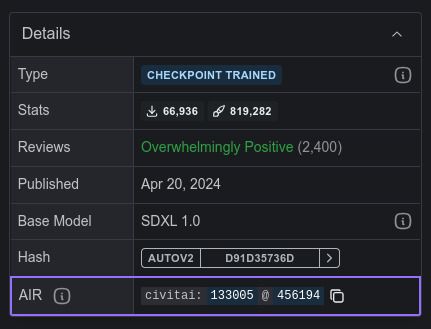
If by any chance you can't find the model you are looking for, you can always upload your own model to our platform and tag it with the AIR system. This way you can use it in the same way as any other model available.
Model Explorer
We created an interactive Model Explorer so you can search for the best model for your specific needs and get the model identifier to use in your API requests.
 checkpoint SD1.5epiCRealism Natural Sin RC1 VAE
checkpoint SD1.5epiCRealism Natural Sin RC1 VAE checkpoint SD1.5GhostMix v2.0-BakedVAE
checkpoint SD1.5GhostMix v2.0-BakedVAE lora SD1.5 inpaintingGHIBLI_Background END
lora SD1.5 inpaintingGHIBLI_Background END checkpoint SD1.5ToonYou Beta 5 🌟 Unstable
checkpoint SD1.5ToonYou Beta 5 🌟 Unstable checkpoint SD1.5DreamShaper v1
checkpoint SD1.5DreamShaper v1 lora SD1.5 inpaintingInk scenery | 水墨山水 v1.0
lora SD1.5 inpaintingInk scenery | 水墨山水 v1.0 checkpoint SD1.5ReV Animated V2 Rebirth
checkpoint SD1.5ReV Animated V2 Rebirth checkpoint sdxlJuggernaut XL Jugg_X_RunDiffusion_Hyper
checkpoint sdxlJuggernaut XL Jugg_X_RunDiffusion_Hyper lora SD1.5 inpainting墨心 MoXin 墨心 MoXin 1.0
lora SD1.5 inpainting墨心 MoXin 墨心 MoXin 1.0 checkpoint sdxlRealVisXL V4.0 V4.0 (BakedVAE)
checkpoint sdxlRealVisXL V4.0 V4.0 (BakedVAE) lora sdxl inpaintingJJ's Interior Space - Bathroom XL v1.0
lora sdxl inpaintingJJ's Interior Space - Bathroom XL v1.0 checkpoint SD1.5AbsoluteReality v1.8.1
checkpoint SD1.5AbsoluteReality v1.8.1 lora SD1.5 inpaintingKIDS ILLUSTRATION COOLKIDS
lora SD1.5 inpaintingKIDS ILLUSTRATION COOLKIDS checkpoint sdxlSocaRealism XL 4.0
checkpoint sdxlSocaRealism XL 4.0 checkpoint SD1.5dvArch - Multi-Prompt Architecture Tuned Model dvArch: Exterior
checkpoint SD1.5dvArch - Multi-Prompt Architecture Tuned Model dvArch: Exterior
Basic ControlNet models
We also provide a curated list of basic/common ControlNet models that you can use without the need to search for them in the Model Explorer.
You can use this models by specifying their AIR ID in the model parameter inside a controlNet object.
SD 1.5
| Name | Type | Description |
|---|---|---|
runware:6@1 | canny | Applies the Canny edge detection algorithm. |
runware:10@1 | canny | Applies the Canny edge detection algorithm. |
runware:7@1 | shuffle | Randomly shuffles images. |
runware:8@1 | tile | Applies Gaussian tiling to images. |
runware:9@1 | depth | Generates depth maps using the Leres/MiDaS/Zoe methods. |
runware:11@1 | inpaint | Harmonious inpainting technique for global image completion. |
runware:12@1 | lineart | Converts images into anime-style/coarse/realistic line art. |
runware:13@1 | mlsd | Generates multi-level semantic segmentation masks. |
runware:14@1 | normalbae | Estimates surface normals using the BAE method. |
runware:15@1 | openpose | Detects human keypoints and poses in images using OpenPose. |
runware:16@1 | scribble | Produces edge maps from user-provided scribbles using HED/PIDinet models. |
runware:17@1 | segmentation | Semantic segmentation using OFA/UFA/COCO datasets. |
runware:18@1 | softedge | Soft edge detection using the HED/PIDinet models. |
SDXL
| Name | Type | Description |
|---|---|---|
runware:20@1 | canny | Applies the Canny edge detection algorithm. |
runware:50@1 | canny | Applies the Canny edge detection algorithm. |
civitai:178422@200289 | QR code | Detects QR codes in images. |
civitai:197247@221829 | QR code | Detects QR codes in images. |
civitai:148556@169139 | QR code | Detects QR codes in images. |
civitai:148556@165780 | QR code | Detects QR codes in images. |
civitai:161955@182328 | mlds | Generates multi-level semantic segmentation masks. |
civitai:161957@182330 | bae | Estimates surface normals using the BAE method. |
FLUX.1 [dev]
| Name | Type | Description |
|---|---|---|
runware:25@1 | canny | Applies the Canny edge detection algorithm. |
civitai:704437@788048 | canny | Applies the Canny edge detection algorithm. |
civitai:649271@760601 | canny | Applies the Canny edge detection algorithm. |
civitai:649271@726743 | canny | Applies the Canny edge detection algorithm. |
civitai:649271@760601 | canny | Applies the Canny edge detection algorithm. |
runware:98@1 | canny | Applies the Canny edge detection algorithm. |
civitai:649271@733016 | canny | Applies the Canny edge detection algorithm. |
runware:26@1 | tile | Applies Gaussian tiling to images. |
runware:27@1 | depth | Generates depth maps using the Leres/MiDaS/Zoe methods. |
civitai:649271@733199 | depth | Generates depth maps using the Leres/MiDaS/Zoe methods. |
civitai:649271@802422 | depth | Generates depth maps using the Leres/MiDaS/Zoe methods. |
civitai:649271@726536 | depth | Generates depth maps using the Leres/MiDaS/Zoe methods. |
runware:28@1 | blur | Applies blur to images. |
runware:29@1 | pose | Detects human keypoints and poses in images. |
runware:30@1 | gray | Converts images to grayscale. |
runware:31@1 | low quality | Applies a low-quality filter to images. |
civitai:649271@734419 | hed | Soft edge detection using the HED model. |
civitai:704437@787992 | hed | Soft edge detection using the HED model. |
civitai:649271@726645 | hed | Soft edge detection using the HED model. |
civitai:649271@832031 | inpaint | Harmonious inpainting technique for global image completion. |
civitai:783236@875901 | inpaint | Harmonious inpainting technique for global image completion. |
FLUX.1 [schnell]
| Name | Type | Description |
|---|---|---|
civitai:704437@787959 | depth | Generates depth maps using the Leres/MiDaS/Zoe methods. |